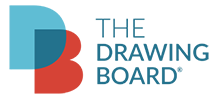Cookies help us deliver our services. By using our services, you agree to our use of cookies.
Welcome to The Drawing Board!
Please contact Customer Care 800.527.9530 for setting up your exclusive log in information..
Most products are printed Full Color, unless specifically listed as a Spot Product. If you upload artwork with a Pantone® color, our system will automatically convert it into a CMYK mix.
When you submit them as a Pantone® color, our system will then automatically convert all of your Pantone® (PMS) colors into CMYK. Prior to submitting your order, you may want to consult a Pantone swatch book to determine the CMYK color equivalent to your requested PMS color.
Production times can vary by product and will be displayed in the ordering tool.
Due to the speed of processing web-to-print orders, we are unable to cancel your order once it is released.
Sign in and on the My Account page you will find your orders and shipping information under the Orders link.
Yes, please go to the My Account and click on Orders for the tracking number.
If you have registered and ordered online, you can reorder products that are in your order history by logging in and clicking on the My Account link from the homepage and clicking on the Orders option to the left. This will allow you to view past orders, check order status, and place reorders. Select to view the details of an order and to the right of the listed items(s), you will see a Reorder button. Click on the reorder button for the item(s) you wish to reorder. You can then make any changes before submitting your reorder. Please note that only orders that were previously ordered online will be listed. If you don’t see the item(s) you wish to reorder, or if you have questions, please call customer service at 1-800-527-9530 for assistance. We will be happy to assist you!
Our customer service team is happy to assist you if you encounter difficulty placing your order online. Please use our Email: support@drawingboard.com, or call customer service at 1-800-527-9530.
New orders created as of 12/18/2023 on DrawingBoard.com will be available for reorder. If you are unable to find an order, or if you have questions, please use our email, support@drawingboard.com, or call our customer service at 1-800-527-9530.
Please note the following restrictions for submitted artwork(such as custom logos): File Size: 30 MB Maximum Resolution: 300 DPI Maximum File Type: JPEG, JPG, PNG, or GIF Our customer service team is happy to assist you. Please use our email, support@drawingboard.com, or call customer service at 1-800-527-9530.
You can upload your artwork or utlize our design studio to customize your product.
We accept Visa, MasterCard, American Express and Discover. If you have questions or need assistance, please contact customer service at 1-800-527-9530.
Our guarantee is very simple. We stand behind every product we sell, unconditionally. We assure your order will be free from damage and will be personalized as per your request. If you are in any way dissatisfied, we will take whatever steps are necessary to correct the problem, including replacing, crediting, or refunding your order after you receive shipment.
The Drawing Board® has a wide range of printing capabilities and we are happy to provide you with a quote for your next printing project. If you are unable to find an item you wish to order, please REQUEST A QUOTE, call customer service at 1-800-527-9530.
If you would like to order an item in a quantity that is not listed, please call customer service at 1-800-527-9530 for assistance.
To update your Account Information, click on the My Account link on the Homepage and select the Customer Info, Addresses, or Change password links to the left to update the desired information.
To update the addresses associated with your account, click on the My Account link on the Homepage and select the Addresses link to the left to update the desired address, or to add an additional address to your account. During ordering you can select the address to utilize for billing.
To update the addresses associated with your account, click on the My Account link on the Homepage and select the Addresses link to the left to update the desired address, or to add an additional address to your account via the Add button on the top right. During ordering you can select the address to utilize for shipping.
 800.527.9530
800.527.9530
 M-F 8-5 CST
M-F 8-5 CST